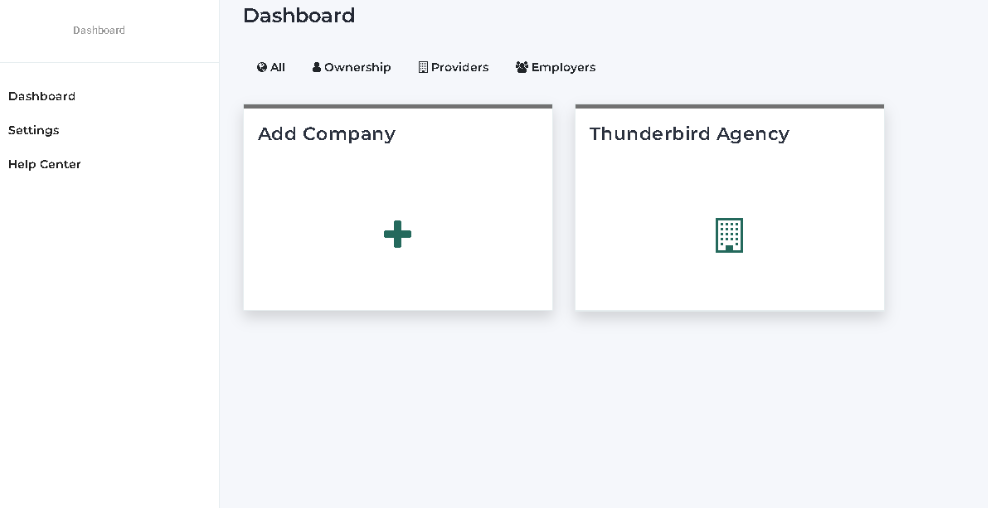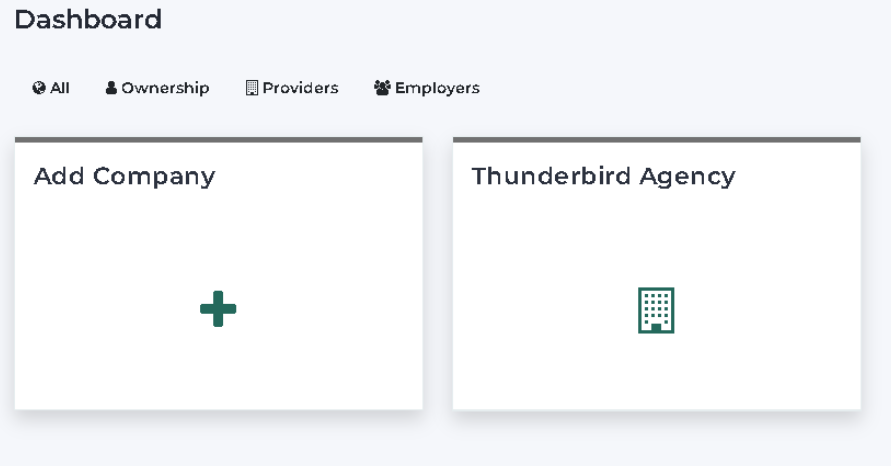Get Started
- Introduction
- Tutorials
- How to create a company?
- How to edit your company information?
- How to delete your company?
- How to create a product?
- How to edit product information?
- How to delete a product?
- How to add a pipeline stage?
- How to edit a pipeline stage?
- How to remove a pipeline stage?
- How to create a role?
- How to edit role information?
- How to change role privileges?
- How to assign personnel to a role?
- How to delete role?
- How to request a consultation [as a client]?
- How to create a consultation [as an owner/personnel]?
- How to edit consultation information?
- How to create an assignment record?
- How to edit assignment information?
- How to delete an assignment record?
- How to create a client record?
- How to send an invite to a client?
- How to edit client information?
- How to delete a client record?
- How to create a handbook?
- How to add pages to a handbook?
- How to edit handbook information?
- How to delete a handbook?
- How to create a personnel record?
- How to send an invite to a personnel?
- How to edit personnel information?
- How to delete a personnel record?
- How to create a workflow?
- What is a trigger?
- What is a module?
- How to add a module?
- How to select data from another module?
- How to change trigger/module?
- How to delete module?
- How to add router node?
- How to change background color/text color?
- How to auto arrange modules?
- How to delete workflow?
- How to turn grid on?
- How to change grid size?
- Payments
- FAQs
Tutorials
How to edit client information?
Was this page helpful?
⌘I