API Documentation
- API Documentation
- How to Get Your API Tokens
- Authentication
- GETGet Company
- GETQuery Products
- GETGet Product
- POSTCreate Product
- POSTEdit Product
- GETDelete Product
- GETQuery Roles
- GETGet Role
- GETQuery Consultations
- GETGet Consultation
- POSTCreate Consultation
- POSTEdit Consultation
- GETQuery Assignments
- GETGet Assignment
- POSTCreate Assignment
- POSTAssign Assignment
- POSTEdit Assignment
- GETDelete Assignment
- GETQuery Clients
- GETGet Client
- POSTCreate Client
- POSTEdit Client
- GETDelete Client
- GETQuery Personnel
- GETGet Personnel
- POSTCreate Personnel
- POSTEdit Personnel
- GETDelete Personnel